Homelab
Table of Contents
What is Homelabbing? #
Wiktionary says a homelab is a server set up in one’s home for the purpose of testing various configurations of hardware, operating systems, and software. Another view is that a homelab is a place where tech professionals can learn and experiment and feel free to make mistakes outside of their work-related systems. The term also encompasses advanced home networking, computing, and storage setups deployed by self-hosters and tech enthusiasts - regardless of its purpose.
I’ve always had a more complicated than average setup, but I only recently got into what would meet the definition of a homelab. Two things led me to it: 1) our TV was intermittently disconnecting from the Wi-Fi; and 2) we were experiencing what I thought was poor internet service. During troubleshooting, I discovered that my router’s WAN-facing ethernet port was wonky. Since I needed to replace the router and update my WiFi, I figured I should also segment my TV and other IoT devices from my trusted devices. In the course of researching my options for rebuilding my network, I discovered that Linux, home storage, and a number of other things had come a long way since I last looked into them. (One thing that hadn’t changed is that the gold standard in Unix System Administration handbooks is still the Evi Nemeth book.) Particularly intriguing were the concepts of self-hosted cloud storage, improved security and privacy, and data sovereignty. I had discovered present day homelabbing, and I was, of course, going to go all in.
My Homelab #
After investing a bit of time and money, I have a repurposed used PC hosting virtual machines (using KVM/QEMU) and Docker containers, a multi-segmented GigE LAN, and a TrueNAS running on a Terramaster serving up 20TB of Seagate Barracuda spinning rust drives.

My virtual machines include recursive DNS and ad blocking servers using Pi-hole and the Docker containers include a Jellyfin media server, and a Nextcloud instance. Future plans include a network monitoring solution, a local NTP server (that one is done!), and moving as much of my home automation as possible from cloud-based providers to a locally hosted Home Assistant server.
Repurposed Tech #
Although the latest tech is always fun, I have a deep appreciation for the tried and true tech. I picked up the Panasonic KXP-1124i dot matrix printer for $15 at a rummage sale (including 1000 sheets of tractor feed paper!). After a good cleaning and some TLC, it’s printing just fine.
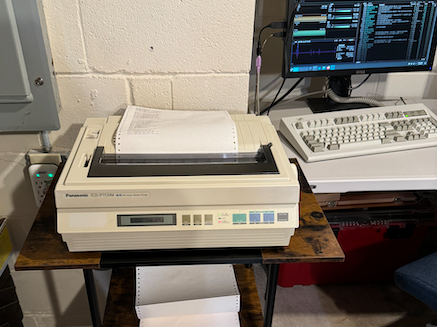
It reminds me of the days when I had to log into a DECWriter terminal to list out a copy of my source code before class. If you’ve been computing for a while, you might also recognize my IBM Model M keyboard. I was surprised to find it in near mint condition. If the seller had told me it was new old stock, I would have believed him. It types like a dream! I really know I’m typing when I use the model M (and so does everyone within earshot).
How Can I Get Into This? #
If you are looking into getting started in homelabbing and/or Linux (or BSD), there is no shortage of bad advice on the Internet. There are a ton of YouTube channels, but so many are less than helpful (i.e., loaded with hype and sponsored nonsense). I sifted through it and found the following creators very helpful in my homelab journey. They have style, but are long on substance.
- Veronica Explains (Thanks for inspiring me to seek out the dot matrix printer and the Model M!
- Learn Linux TV (Jay has lots of in depth videos incl uding command line walk-throughs that really help you, well, Learn Linux.)
- Explaining Computers (Classic no-nonsense YouTube channel. Thanks for turning me on to Zorin OS!)
- Late Night Linux (This is a great family of entertaining and informative podcasts about Linux and computing.)
Linux/Open Source Computing #
Back in the day, some engineering school classmates asked if I had heard of “Linux,” this new free Unix that just came out. Intirgued, I joined them in the computer lab with three fresh boxes of floppy disks to download my own copy to install. I went on to install Linux many times for fun and profit. Now, that OS (i.e., variations thereof) basically runs the Internet and 70% of the smartphones on the planet.
I administered Linux (and FreeBSD) servers in my IT career, but the need to use certain commercial software apps kept me running Windows and MacOS on my home desktop/laptop machines. MacOS has been a unix variant for years now, so in a way I was running Unix, but I wanted to see if I would run Linux for personal productivity at home. I wanted to integrate Linux into my routine, so I found a KVM that would let me switch one of three machines between one Keyboard, Mouse (in my case, a trackball), and monitor. It actually supports two monitors, but right now I just have one large sized curved monitor.

I can switch between my Apple Silicon Mac Mini, an Intel PC running Linux, and a laptop connected via USB-C. Whichever machine I select can use the keyboard, trackball, webcam, mic, speakers, and all of the other USB devices. This setup lets me use the same console for work or personal use, while keeping them isolated (the work laptop connects through my IoT network segment).
I tried plain old Debian and Linux Mint. I also test drove some other distros, but I settled on Kubuntu (I am firmly in the KDE Plasma kamp) for my workstation. I have Libre Office installed and try to use it as much as possible. I was able to pick up a lovingly used Lenovo X1 Yoga for a song. I’ve got Ubuntu running on there and it works flawlessly. My wife mostly hangs out on her iPad, but when she needs a proper computing environment, she sits down at a used Dell, on which I installed Zorin OS. As an aside, Zorin OS wins my award for coolest linux distro name. (It’s named after one of the co-creators of the distro, but the 80’s kid in me wants to believe it is named after Max Zorin from “A View to A Kill.”)
So far, I’m enjoying having Linux integrated into my computing stable. If I need some software, the first thing I look for is a FOSS package, preferably on Linux. But, if it’s cross platform and can go on the Mac, too, so much the better. I advocate Linux and FOSS, but I don’t go in for religious wars. When it comes to computing, people have to use what works for them. Just remember, there is a whole world out there beyond what big tech offers. I encourage you to check it out.