My Second Brain

Table of Contents
What is Obsidian? #
Obsidian is a powerful markdown-based note-taking application that functions as a personal knowledge management system. The app is free for personal use and available on Windows, Mac, Linux, IOS, and Android. If you want to [sync]](https://help.obsidian.md/getting-started/sync-your-notes-across-devices) your data across multiple devices, you can use their $4/month plan or a number of other options that you may already have (e.g., iCloud).
Obsidian is one of those apps that gets hyped online as “life changing” and “empowering.” Obsidian is a great app, but it is not so much the app itself as what it enables that makes it loved and used by so many.
In this online age, we are inundated with information (videos, articles, links, pictures, contact information, documents). Our brains are drinking from the proverbial fire hose. We also create text, drawings, and ideas of our own. Without some way to capture and connect these resources, this intellectual capital is fragmented across screens, emails, pieces, of paper, and our brains. Storing information this way is stressful and inefficient. It prevents us from building a useful knowledge base.
One way to address this is to gather in one place those pieces of information and ideas that we value, while letting the rest go. Some people write things down in paper notebooks or journals. Given the extent to which the information I gather comes from online and digital sources, I chose an electronic notebook - Obsidian.
How do I Use Obsidian? #
I started using Obsidian in 2024 for creating a “second brain” where I take notes, track projects, document, and work on ideas. I spend some time in Obsidian every day going over my new notes, prioritizing, organizing, and updating my projects.
I have the app on my desktop, my laptop, and my mobile devices. The information is synced between devices. I see a website I want to check out, a video I want to watch, or have an idea I want to pursue, I save it in my Obsidian notes wherever I am. I also use Obsidian to manage personal projects and to do lists.
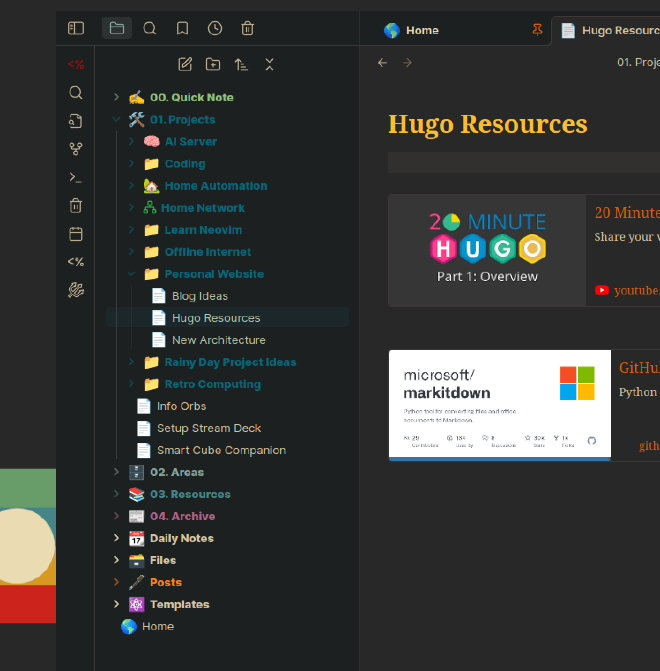
I use the PARA method for organizing my notes. I am also an inbox zero person, so this works with my style. If I write something down, file it, delete it, or otherwise deal with it, I can move it out of that near-term storage anxiety producing part of my brain and free myself to focus on other things.
PARA is a simple organizational system designed to manage information across four main categories based on urgency: Projects (short-term efforts with defined goals and deadlines), Areas (ongoing responsibilities), Resources (topics of interest without specific responsibilities), and Archives (inactive items from other categories). Like inbox zero, you know at a glance what requires attention and what has been dealt with and filed away.
You can see examples of Projects in the graphic above. Examples of the other categories include:
- Areas:
- Financial
- Medical
- Automobiles
- Resources
- Recipes
- Reference documents (ebooks, pdfs, etc)
- Archives
- My notes from law school
I use the same four-category PARA system to organize the documents on my computer. It gives me some peace of mind knowing where everything is.
If you already have a system for organizing your information and thoughts - great! If you don’t use a system like PARA, 2025 might be the year to check it out. It’s not important that you use a particular system. What matters is that you find and use a system that works for you. You’ll find it really does make life a little easier. No matter what system you use, I recommend giving Obsidian a try.